Can canvas detect cheating on tests? Do you have an exam using Canvas, and you’re wondering if Canvas can detect cheating? Whether you’re asking to satisfy your curiosity or you just want to know how careful you should be, the answer is yes. Canvas can detect cheating! So, if you plan to cheat, you must be smart enough to avoid detection by Canvas, or else you may be in trouble.
Canvas can detect if you upload plagiarized content. But how does Canvas do this? Canvas can do this by using proctoring tools, quiz logs, and Turnitin plagiarism checks. More on these later.
Although Canvas can spot cheating, you can get away with cheating on canvas! Great news, yes? If you want to cheat on Canvas, you’ll have to take some proper precautions. But don’t fuss about it; we’ll get to that in a bit!
If you want to know how to cheat on canvas, you absolutely must read on!
What Is Canvas?
Canvas is an education system that helps various institutions effortlessly manage digital learning. With this course management system, your instructors can post information, course materials, assignments, grades, and lots more for their students online. It is famous in colleges and universities all over the world.
With online learning becoming more commonplace, educational institutions have had increasing needs for education management systems. This is because they need help when it comes to monitoring online tests and exams.
When it comes to an important online test or exam, schools become increasingly concerned about whether or not their students obey the school’s exam policies. Therefore, the need for certain tools and systems that prevent or detect cheating becomes essential. And that’s where Canvas comes in.
There are lots of features offered by Canvas. One of these is the discussion boards that allow for asynchronous discussions and live discussions in chat rooms. It also comes with a centralized email that will enable you to stay in touch with your professors and communicate with other students.
How Does Canvas Detect Cheating?
We’ve answered the question, “can canvas track cheating?” So, the next question automatically becomes, “how does Canvas detect cheating?” If you’re interested in canvas cheating without getting caught, you must know how Canvas detects cheating in the first place.
That said, here are the ways through which Canvas can detect cheating:
-
By the Use of the Canvas Quiz Log
The Canvas quiz log is a feature that enables instructors to view ongoing tests from the very beginning. With this feature, your instructors can also see when you answer questions.
Therefore, if you go inactive on Canvas, the quiz log will show it, and consequently, your instructors will see it. The Canvas quiz log also shows the instructors when you open a new tab on your browser.
Canvas quiz log cheating detection works by close monitoring by the quiz log. The quiz log sends messages to your instructors for every action you take during your online exam. It shows when you start the test session, view (and read) any question, answer the question, or skip the question. And most importantly, it alerts them when you stop viewing the Canvas quiz-taking page. And that notification shows in red!
Therefore, if you’re planning a canvas quiz cheat, you have to find a way around the quiz log.
-
By the Use of Proctoring Software
Alone, Canvas cannot detect cheating or monitor exams very closely; therefore, it needs to be integrated with proctoring software. Therefore, online proctoring software is an essential tool that ensures that the integrity of the test environment is not compromised.
Online proctoring software verifies and validates the identity of the test taker. This software also detects and reports suspicious behavior during online tests/exams. Because of all these benefits of using proctoring software, instructors use them to detect cheating while using Canvas for online exams.
Here’s how proctoring software work. First, it records data in the test environment by accessing the webcam and microphone to enable audio and video recording. Then, all detected irregularities are reported to and reviewed by a proctoring service. Therefore, your professors can detect cheating in this way.
-
By the Use of Turnitin for plagiarism detection
On its own, Canvas does not check for plagiarism or compare submissions. However, it allows for a very powerful and popular plagiarism checker called Turnitin. Pronounced Turn-it-in, this plagiarism checker is one of the leading software that detects plagiarism. It checks how original a submission is by comparing it with the content on its extensive database.
Turnitin’s database comprises a variety of content from books to journals and other sources on the web. In addition, the Turnitin database also contains all the submissions that it has previously carried a check on.
When instructors use Turnitin on Canvas, they can detect unoriginal submissions. After just a single click, instructors can now tell if you blindly lifted content from other test takers or answers online in less than one minute.
On Turnitin, the acceptable similarity percentage is 25% or below in the Plagiarism Originality report. If you get something around this score, it shows that your work is original and you have enough sources and cited them well.
-
The Use of Lockdown Browsers
As was mentioned earlier, education management systems such as Canvas always seek to prevent or detect cheating. A helpful tool is Lockdown Browsers.
Lockdown Browsers closely monitors students for the duration of the test. By implication, it means you cannot visit other websites or apps. You can also not copy or print anything during the exam!
In addition to all these, the Lockdown Browsers also flag any suspicious behavior and activities during the test. It also provides your instructors with a video to review the test-taking process after the test. One of the most commonly used Lockdown Browsers is the Respondus Lockdown Browser.
-
Comparing Answers
For non-essay questions, Canvas automatically calculates the correlations between students’ wrong answers taking the same exam. This method allows for the helpful detection of suspicious patterns and behaviors in these non-essay questions.
Therefore, if a group of people has a very similar correlation of wrong answers, it is a pointer that they were communicating during the test or that they cheated. Of course, it could also just be a coincidence, but it’s left for your instructors to decide.
When Canvas Can’t Detect Cheating
Does canvas know when you cheat on every occasion? I mean, there’s got to be a time when Canvas can’t detect cheating, right? Well, yes. There are instances when Canvas cannot detect cheating. Here are some of the cases.
-
When there’s no integration with other software
Canvas will not detect cheating if the exam or quiz is not proctored. This means that without proctoring software, Canvas will be unable to closely monitor one’s activities. Therefore, this implies that students can get away with cheating because there’s no one to check the audios and videos from the webcam. There’ll be no data collected for review.
-
Routine assignment or essay upload without the help of a plagiarism checker
When uploading essays or assignments normally (without a plagiarism checker), Canvas cannot check for plagiarism. Therefore, there will be an Originality report or any method to tell that no two essays closely resemble each other.
-
Without the use of lockdown browsers
When lockdown browsers are not used, there’s no way Canvas can track your movement from one tab to another. Therefore, students can navigate from one tab to the other to find and copy answers. Students will also be able to print pages and so on while avoiding detection!
How to Cheat on Canvas Quizzes
Despite Canvas’s closely monitored test environment (when integrated with other software), there are still ways to cheat on Canvas Quizzes. Let’s consider these different methods of cheating on Canvas.
-
Use your phone to create a document before the exam starts
Using your phone to make a word document that contains helpful information, answers to common questions, and tips can come in handy! Once the test commences, you can place the document next to your PC and reference it when necessary.
Why will this work? It will work because Canvas cannot detect activities that take place outside of your web browser. The quiz log only records activities on your PC browser, so you’re good to go!
-
Searching for the answers with your phone
You can also use your phone to search for answers in real-time! Before starting the quiz, you can place your phone close to your PC. Since most webcams only capture the upper part of your body, you should not be detected.
However, you shouldn’t push your luck too far and stare at your phone for longer than necessary. Your body movement and language can communicate to the instructors that something is going on!
-
Install and use a custom browser
If you install a custom browser, you can take your test or quiz in the presence of a third party. But how? You can use the custom browser to connect with the third party and then share your screen.
Your regular browsers will show that you have another tab open. But with a custom browser, you can record the Canvas tab alone and exchange notes with a third party.
-
Handling exam proctoring
You can handle exam proctoring by writing down notes you feel will be helpful on some paper. You should use a small piece of paper – as small as possible. You can use these notes to jog your memory or refer to important concepts.
-
Take note of the 30 seconds window
Quiz logs show when you stop looking at the quiz as this could mean you’re cheating. Every 30 seconds, the system refreshes and shows your activity. So you can practice finding out answers in 25 seconds or less to avoid being detected or flagged!
-
Copy and paste
Without a lockdown browser, you’ll be able to copy and paste on Canvas. However, your professors can always check for plagiarism in your work, so always remember to paraphrase whatever you copy. Never do some blind lifting, or else you may be disqualified if Plagiarized content is found.
How to Cheat on Canvas Tests
Canvas cheating online test methods are numerous and have been outlined above. Despite the many restrictions on Canvas, people can still cheat! Your phone or any other small device could be your ally – make good use of them!
You can also consider taking the test with your friend if you have a custom browser so that you can exchange notes and ideas. Of course, the small paper technique also applies here.
In all you do, make sure you don’t draw attention to yourself! Canvas cheating is possible as long as you do it smartly.
Canvas Cheating Consequences
Catching students cheating on Canvas is not unheard of. However, there are some consequences of cheating on Canvas. First of all, cheating is risky. And if you’re caught, your instructor may cancel your test and fail you. This can hurt your overall grade. Also, you may need to retake the course, making you lose some precious time.
That said, the main consequences of cheating depends on the rules and regulations that your school set concerning cheating. For example, you may be expelled and it will be difficult for you to get into another school!
Knowing these consequences, you most likely should just prepare well for your exams instead of trying to find a shortcut.
Conclusion
Here’s all you need to know about Canvas cheating detection and ways to cheat! Hopefully, we’ve been able to satisfy your curiosity!


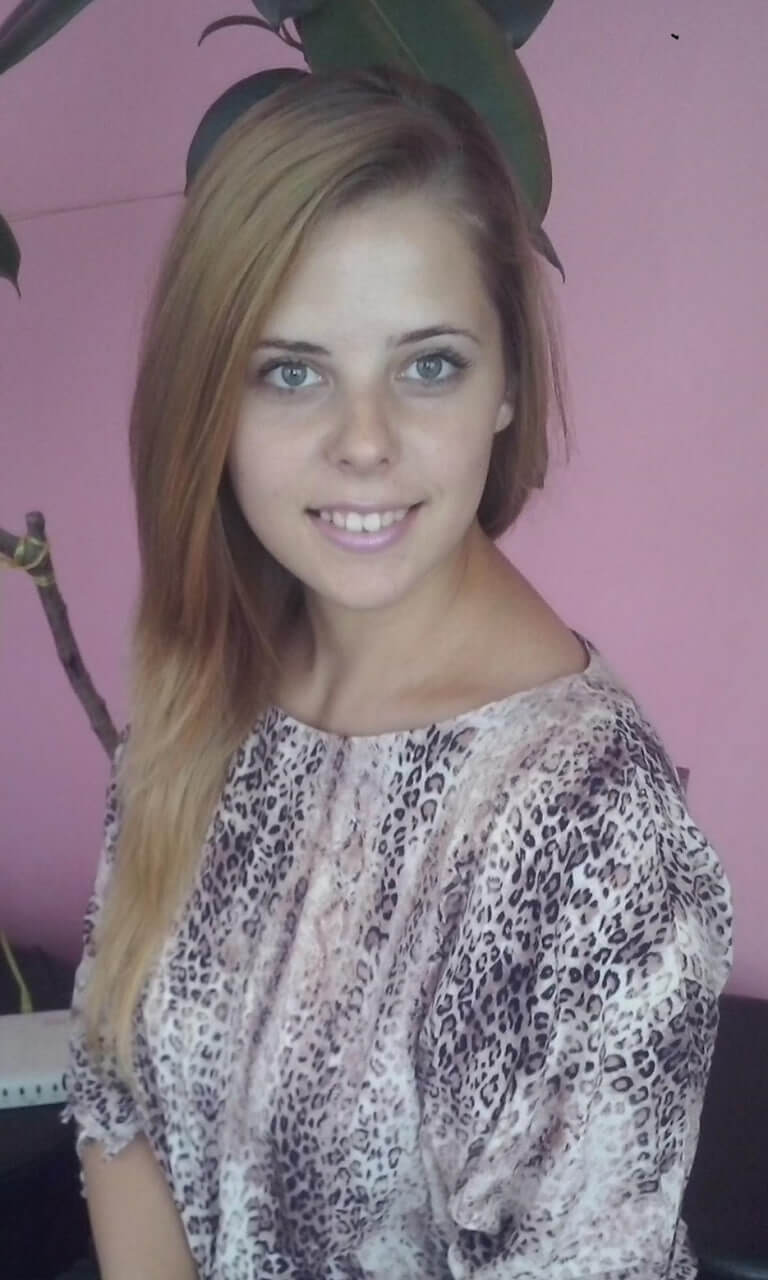 by
by 

