Hey! Wait a minute! Can Blackboard detect cheating on tests? Well, let’s find out!
So, you’ll be using your university’s Blackboard for an important online test or exam, and you’re wondering if Blackboard can detect cheating? Well, the short answer is yes. Blackboard can detect if you cheat, especially if you don’t play your cards well enough!
Yes, there’s an “if.” That means you can play your cards well and get away with blackboard cheating. Happy now, yeah?
Cheating on Blackboard requires you to consciously take the proper precautions both before and during the submission process. And before they know what hit them (and they shouldn’t), you should be home and dry!
Let’s cut the chase and delve into more details about how to cheat in Blackboard and every other thing you need to know!
Ways of Blackboard Cheating Detection
Now that you know that Blackboard can detect cheating let’s go to the how. So, how can Blackboard tell if you cheat? There are five major ways through which the blackboard cheating detection operates. These are the use of:
- SafeAssign for plagiarism detection
- Proctoring software
- LockDown browser during exams
- Audio and video recording
- IP monitoring
Now that we know how Blackboard can detect cheating let’s expound on each detection method and see how to get around them in the article.
-
The use of SafeAssign for plagiarism detection
So yeah, you may be thinking, “I guess I would just copy the solution or answers from any source on the web. They shouldn’t get wind of it.” Well, you couldn’t be any more wrong! Basically, you cannot just copy and paste the solution from a friend and hope to get away with it. Why? Coming to that now!
First, you need to know that Blackboard runs the SafeAssign online plagiarism checking software. So, how does SafeAssign work on Blackboard? Well, SafeAssign automatically checks for any overlaps or close similarities between your assignment and other previously submitted ones on the web by automatically conducting a check.
This plagiarism-checking tool gives a percentage similarity between your answers and other answers that have already been submitted. A good SafeAssign percentage score is a percentage below 15%, showing that your work is original. SafeAssign only supports submissions made in English.
But can Blackboard detect plagiarism if your online test is a timed essay? Yes, it can do this with the help of SafeAssign.
-
The use of proctoring software
Online proctoring software is an essential tool used to check the authenticity of the person writing the exam. Proctoring software will also eliminate suspicious behavior during the online test or exam. In addition, the software ensures that exam candidates share their screen with audio and video recording even before the test/exam starts.
Alone, Blackboard can’t detect cheating on multiple-choice tests or exams. Why? Multiple-choice exams can’t be scrutinized for plagiarism because they don’t have analyzable text. So, for example, that the whole class got a multiple-choice question right doesn’t mean they copied.
Therefore, Blackboard will only detect cheating if it uses proctoring software. Blackboard, therefore, works alongside proctoring software to monitor your activity on your computer through your Webcam. It can even go as far as monitoring the clicks on your mouse and your keyboard activities.
-
The use of the LockDown browser for exams
When it comes to securing online exams, the LockDown Browser is the “gold standard.” If you enable the Respondus Monitor in the LockDown Browser, Blackboard will detect cheating.
Respondus is a LockDown browser that prevents you from copy-pasting, taking screenshots, and opening other apps or websites. This is why it is an important feature when taking online tests with Blackboard. In addition, your school or organization may require you to install and use the Respondus LockDown Bowser for your online test.
-
The use of audio and video recording
Another way Blackboard spots cheating during exams is by the use of audio and video recording. This entails recording you through your webcam microphone and allows for real-time monitoring of activities, voices, and other sounds while taking the online test on Blackboard.
This requires that you install the Respondus Monitor. Through the Respondus Monitor, your instructors can verify and approve your identity before allowing you to take the test. You cannot gain access to the test with any other browser apart from the Respondus LockDown Browser.
-
The use of IP monitoring
On its own, Blackboard cannot monitor your IP address. Why? Because IP-sensitive systems don’t monitor regular Blackboard accounts. However, if proctored, Blackboard can detect if you cheat while taking an online test through your IP address. Your PC has a distinctive IP address that Blackboard can identify. This IP address helps the Blackboard to pinpoint your remote location through your web activity.
Therefore, if another person tries to take the test/exam with the same computer as you, it is flagged as cheating. If this must happen, such a candidate will have to seek authorization from the instructors.
Can Blackboard See Open Windows
So, can Blackboard detect open tabs, or can Blackboard see your screen? Well, that depends on the browser you’re using. Suppose you’re using regular browsers such as Safari, Chrome, or Explorer. In that case, you can open as many windows or tabs as you want, and nobody will know!
However, if you’re using the Respondus Lockdown Browser, you’ll not be able to open another tab. Your school will most likely recommend that you use this browser during online tests. This is done to prevent students from opening other windows or tabs to search for and copy answers.
Therefore, Blackboard alone can’t detect if you switch tabs because its browsing ability is limited to the tab you open for it. But if you use the Respondus Browser to take the test, it will detect if you have opened other tabs.
Does Blackboard Detect Plagiarism
The short answer is no. By itself, Blackboard can’t detect plagiarism. However, it has incorporated and merged the digital plagiarism detection program SafeAssign with the Assignment tool.
SafeAssign will highlight blocks of suspicious text and send a report showing the percentage of plagiarized text it suspects and a list of the suspected sources. However, with proper citation, the instructors can cross off some of the suspected texts.
Can Blackboard Detect Copy and Paste
Yes, Blackboard can detect copy and paste if you paraphrase a text or cite your sources poorly. Again, SafeAssign is the software used to detect this. Blackboard can also use the Respondus Monitor to tell if you’re copying and pasting materials during a test.
The Respondus LockDown browser protects the exam questions on Blackboard by blocking the copy/paste function within the browser. Also, while taking a test or exam, you’ll be unable to exit the browser to open other apps or tabs. Once you try to copy, the LockDown Bowser detects it and then prevents you from using the copy/paste function.
However, if there’s no proctoring, SafeAssign will take care of detecting copy and paste.
Can Blackboard Detect IP Address
So, can Blackboard detect IP addresses? No. On its own, Blackboard cannot see the IP address of your computer. However, if proctored, it will be able to determine your computer’s IP address. Proctored Blackboard can detect your IP address by accessing the web activities on your computer and public IP addresses.
Every PC has a unique IP address for identification. And this IP address will be linked to the Respondus LockDown Browser. Therefore, as the computer owner, each candidate of the exam or test has a unique IP address. If two candidates must use the same IP address, then they must seek authorization from their tutors. Otherwise, any suspicious IP changes or similarities will be flagged as cheating.
Can Blackboard Detect Googling
So, can Blackboard detect googling? Or, to put it in another way, does Blackboard know if you cheat by using Google to search for answers? No, Blackboard can’tbe detect googling on its own.
However, if it’s under supervision (proctored exams), it will detect if you google or open additional tabs. Therefore, if you don’t use the Respondus LockDown Browser, then Blackboard cannot notice anything you do. You will even be able to open other files, open other tabs, and take snapshots!
What Can Blackboard Monitor
So, what are the things that Blackboard can monitor? With Blackboard, your instructors can see if you have opened, started, and submitted assignments or tests. Your professors can access this through the Student Activity Report that Blackboard provides.
By looking at the Student Activity Report, instructors can check the overview to get aggregate info about your performance on the assessment. They can also view your activity in discussions forums and know how much you participated.
Also, Blackboard can show an overview of information such as the time you submitted, the time before you opened, and submission activity.
What Can Professors See on Blackboard
You may want to ask, “can professors on blackboard see other windows open on my computer?” Well, that depends. So, what are the things that your professors can see on Blackboard?
Your professors can get reports about your activity from the Student Activity section of Blackboard. This gives them information about when you started and ended a class or test, your submission activity, etc.
Your professors may record lectures beforehand and then ask you to watch them. For a live or recorded lecture session, your lecturer may not be able to see or hear you. Why? Because you can choose to have your camera and microphones disabled. However, this may not be the case during tests and exams, as you may not have the luxury of putting off your camera or mic. Professors will want to monitor your activities at these times.
When you engage in group activities in Blackboard, your professor can join the forum to see if you are active. Because even for recorded lectures, the group conversations, of course, are not recorded. It is the same as your chat activity during classes. Blackboard can also not detect anything about your other activities if accessed through the typical environment of your computer’s default browser. For example, it cannot see running apps, tab switches, googling, etc.
Summarily, during online lectures, your professors can only know very little about your activity. But during online tests, it depends mainly on what rules your school or the professors set.
Can Blackboard Access Your Webcam?
So, can Blackboard access your Webcam? The short answer? No. Without the use of proctoring software, Blackboard will be unable to access your Webcam. For example, Blackboard cannot access your Webcam when you’re doing routine assignments and tests. But once you start using proctoring software, Blackboard will be able to access your computer’s Webcam through the proctoring software.
How To Cheat On Blackboard Tests
So, what do you do if you don’t want to be caught cheating on Blackboard? If you want to know some Blackboard Exams Cheating tricks, consider some of these blackboard quiz cheat! To cheat on Blackboard tests, you must be able to bypass the Respondus LockDown Browser. Here are some tips to guide you.
- Press the ALT+Tab keys at the same time and use the search window
- Launch your Desktops.exe on your PC and use the virtual desktop to ask questions
- Use another PC or mobile phone but place it below the screen of the primary device
- On your PC, download virtual machine software and edit the registry after installation so that it functions like a real machine
- Create a new user on your PC, install keyboard Maestro Editor software, create a Macro, and switch between browsers effortlessly!
- Use help of experts. Just write us “do my homework for me“!
Conclusion
So, we’ve answered the “can blackboard track cheating” question for you in many ways than one! Remember, we do not encourage cheating! We wrote this article to satisfy your curiosity! If you need help with your assignment, our expert writers are here for you.


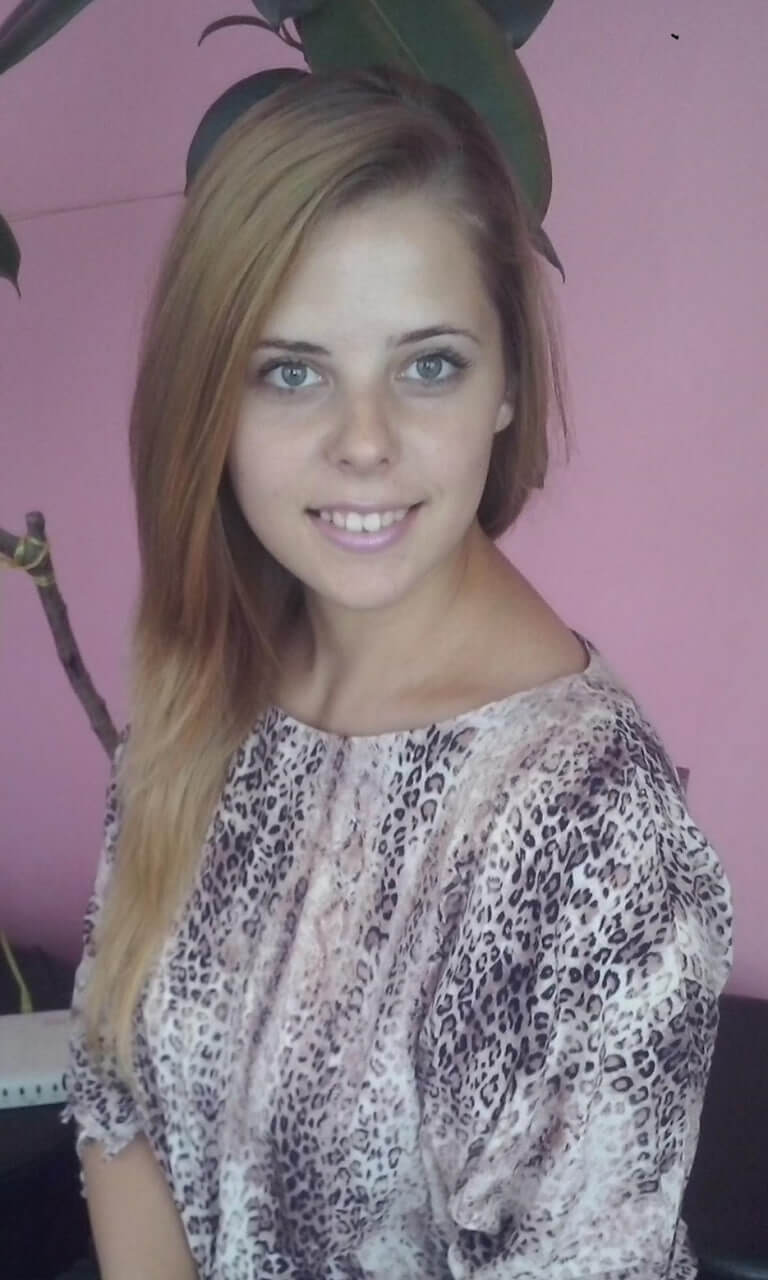 by
by 

